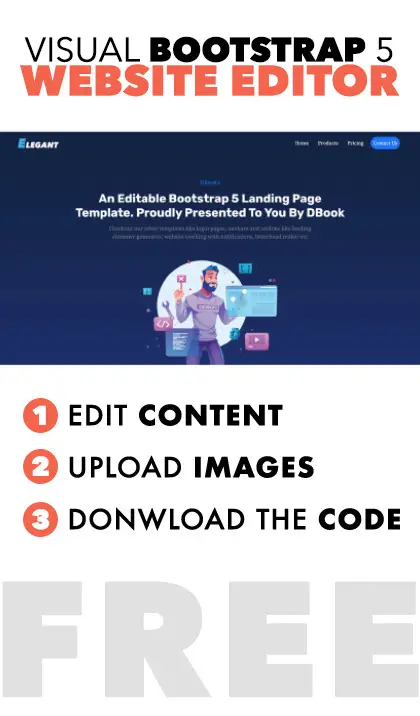Modified : 06 Jun 2022
Introduction
This article is for developers with full stack experience. Big enterprises like amazon, ebay, uber, and expedia dont use CMS like WordPress or Joomla. They have their own thing. If you are building something of such grade, then these techniques will help you implement real time website updates.

Why is it necessary?
Certain niches as shown below require dealing with real time prices & updates to the websites. This is where the user expects automatic updates.
- Hotel booking
- Car rental business
- Ecommerce
-
Delivery business like
- Uber
- Ola
- Uber eats
- Zomato
- Swiggy
- Stock market
- Crypto market
Technologies required
-
Nginx
Nginx (pronounced Engine Ex) is an open source lightweight web server. It's best for reverse proxying, caching and load balancing etc. It's my choice of server since it beats the old school Apache in all aspects. It employs asynchronous event-driven architecture and handles requests in a single thread, providing a high level of concurrency with very little memory usage.
Configure your nginx server block with these two lines to updgarde it to support websockets
location / { proxy_set_header Upgrade $http_upgrade; # add this line proxy_set_header Connection "upgrade"; # add this line }Install nginx on your ubuntu 20.0. Tutotial
-
WebSockets
These power chat frameworks are everywhere, and they are not just tied to chats alone, you can actually use them to update your website. The end user can see the updates instantaneously. We will be using Socket.io and generally used for admin triggered updates. Learn More
-
WebWorkers
Web workers run in their own thread. Any smooth running website will need 60fps and if you have a lot of JS code that deals with calculations, time intervals, timeouts, etc then you will see the page being unresponsive. Webworkers can offload these from the main thread and enhance site performance. We will use this for user triggered updates, meaning the user will request the update in contract to the above admin triggered updates. Learn More
-
Crude (Not recommended)Using JS'ssetIntervalyou can check with the server for the updates. But this method is not efficient. I've seen beginners use this kind of technique, and it might work well while developing. But when the site opens for the public and gets substantial traffic it will come to a grinding halt. A very bad user experience!
Scenarios
Ecommerce website
Lets say, you are designing an ecommerce website, something like amazon. You have multiple sellers updating the product on your website. Some of them are running time based promotions, some of them are adding new items. The user visits the page and leaves it open on his / her device. When the user checks back in, the price stays the same unless the user reloads the page.
Flight Booking
There could be many people looking at the same flight but the seats are limited. It doesn't make sense to hold the seats for whoever is on the website. Some might drop out right at the end without paying; some might be just checking the price. Whatever the reason may be, they need to be notified of price changes in real time.
Solution - 1
Simply reload the page after a certain timeout. This is the easiest way to update the page but it's not efficient and users might get distracted. It's not a good user experience. Browsers act differently when the user is not on the page. The time elapsed can be much greater if the user has navigated to a different tab.
setTimeout( function(){
window.location.reload()
}, 5*60*1000)To overcome this, we need to take the help of web workers, assuming they are compatible with the browser. If not, you may have to fallback to the crude method.
// worker.js
setTimeout( function(){
postMessage("Reload the page")
}, 5*60*1000 )// page.js
if (typeof(Worker) !== "undefined") {
// Browser supports
var reloadWorker = new Worker("worker.js");
reloadWorker.onmessage = function(event){
window.location.reload()
}
} else {
// Browser Doesn't support
// Dont use this method unless you absolutely need it
setTimeout( function(){
window.location.reload()
}, 5*60*1000)
// Instead, notify the user and have him/her reload the page manually
// Also implement "Countdown timer" on the page
}Solution - 2
Socket IO to rescue. These can be directly used in the page.js file. No need for web workers.
Consider the ecommerce scenario where multiple users are on a particular product page. The seller wants to update the price right away. This is where we need to implement socket io and let the admin emit an update event (programatically speaking). The server will listen to this event and in turn emits another event that will broadcast the message to all the users (whoever is on that page). And on the user page, the socket will listen to that particular event and update the price accordingly.
const io = require('socket.io')({
// Use cors if the chat server is different from the webserver
cors: {
origin: "*",
methods: ["GET", "PUT", "POST"]
}
});
io.on('connection', socket => {
socket.on('update-authorized-from-admin', productObj => {
socket.broadcast.emit(productObj.product_id,productObj.price)
})
})// admin.js
var socket = io("https://mychatserver.com");
function broadcastPrice(product_id, value){
socket.emit('update-authorized-from-admin', {product_id,value})
}// user.js
var socket = io("https://mychatserver.com");
socket.on('product_id', () => {
updateProductPrice()
})It would be nice to notify the user about the price update. Feel free to use our simple notification templates
Q Working Exercise
Now that you understand the logic, take it to the next step and work on a more complex scenario.
How did amazon implement the time based promotions. The timer clocks down no matter what, reload the page, navigate to pricing page etc. What if the user is in the middle of payment processing and the offer expires?
Post your thoughts in the comment section below!
Post a comment
Comments
Recent Posts

Webcam to CCTV
Do you want to access your webcamera remotely? Then this article is for you.
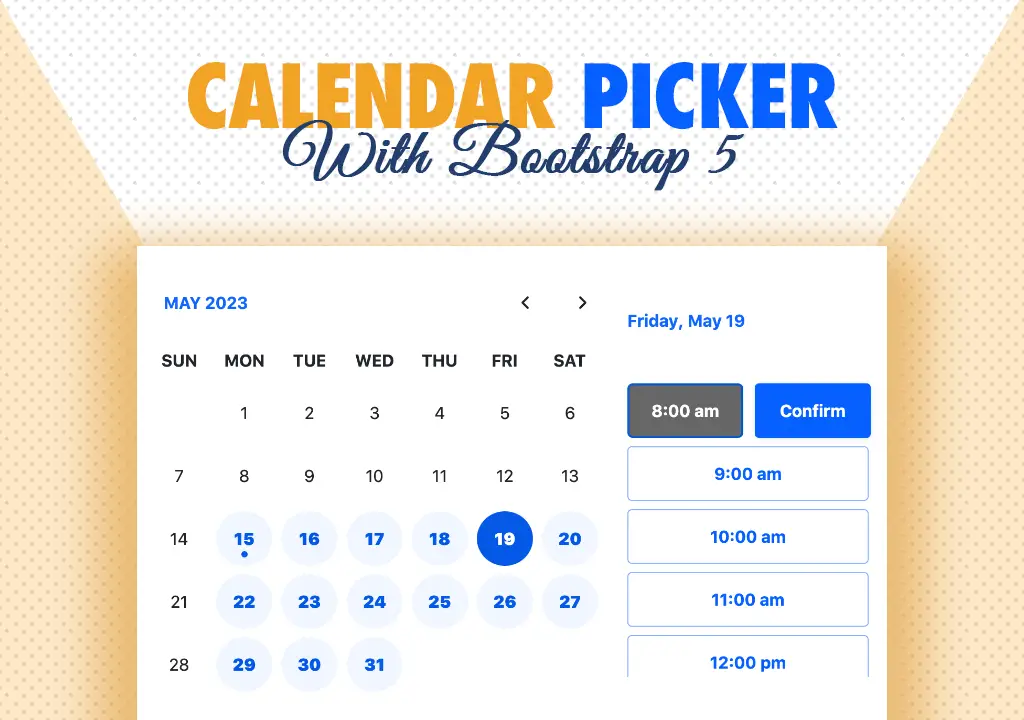
Calendar Picker
Calendar Picker / Appointment Setter JS CSS Library. Inspired by Calendly.
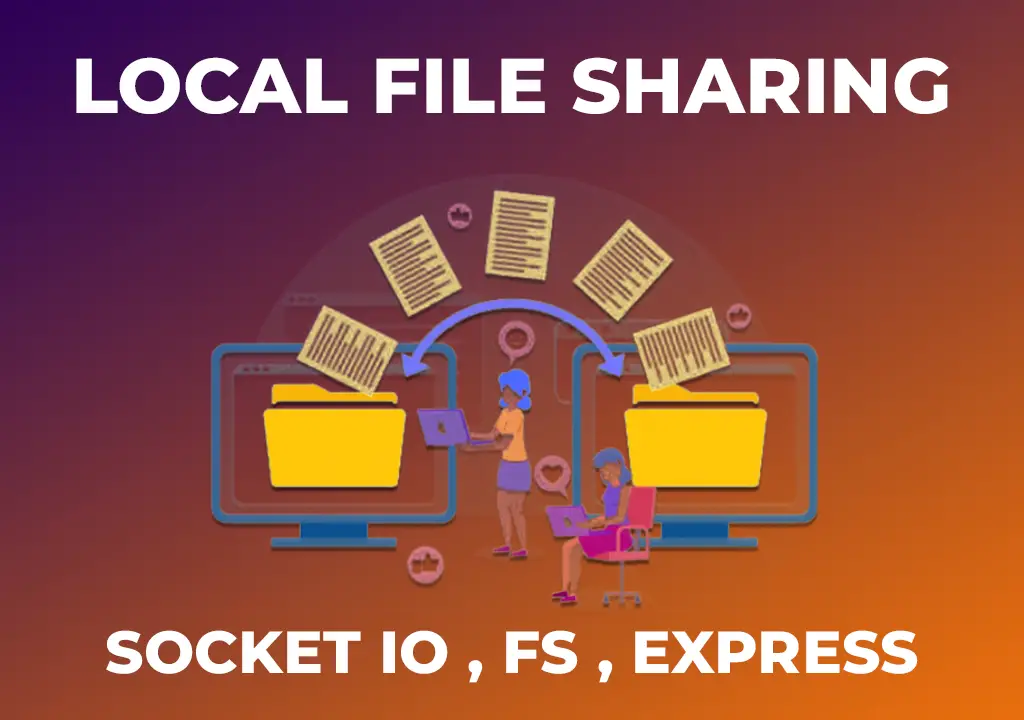
File Sharing Server
Create a local file sharing server with realtime sync feature using Socket IO.

Tailwind Navbars
Most beautiful Navbars designed with tailwind css. Fully responsive templates.
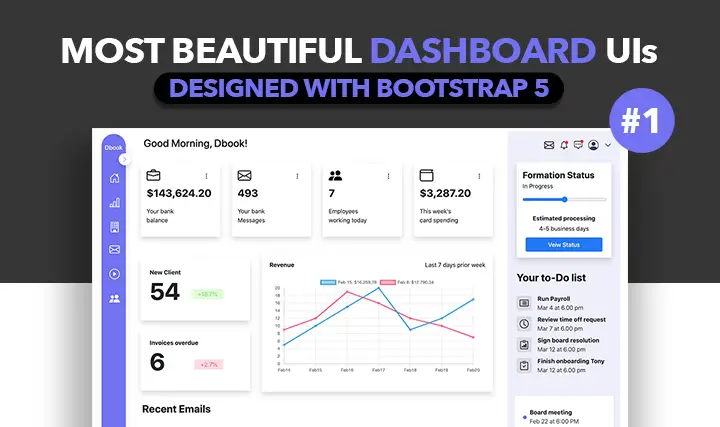
Dashboard UIs
Most beautiful dashboards designed with bootstrap 5. Inspired mostly from dribble and other sources.

HTML Email Tempaltes
Most commonly used HTML email templates. Welcome email, sign up, password reset etc.
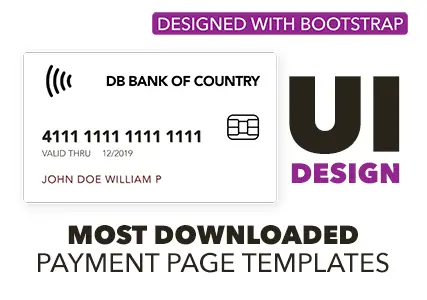
Payment Page UI
Checkout our most downloaded payment page ui designed with bootstrap.
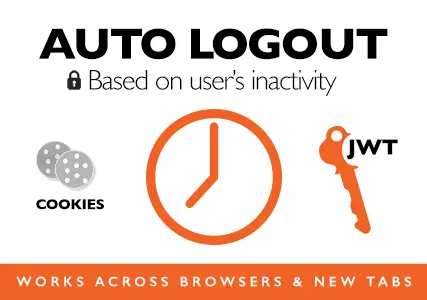
Auto Logout Feature
Detect user's inactivity and auto logout after certain timeout using various JS features.

HTML Popups
Keep the user engaged and gain recurring website traffic. Includes templates.
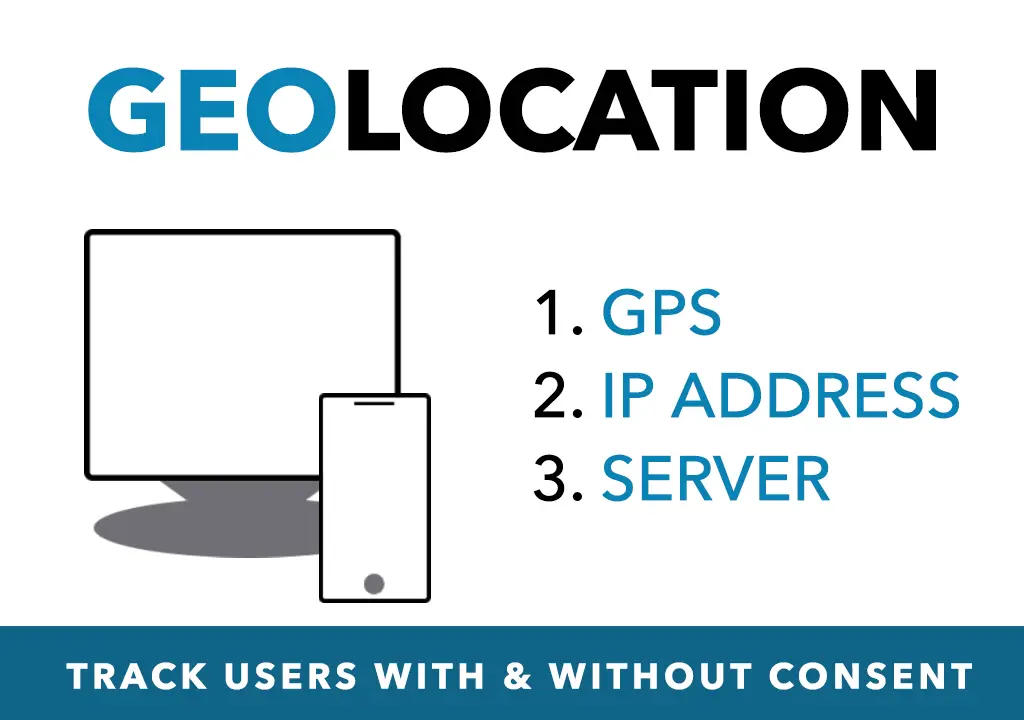
Geolocation
How to get a user's location using Javascript and other techniques available today.