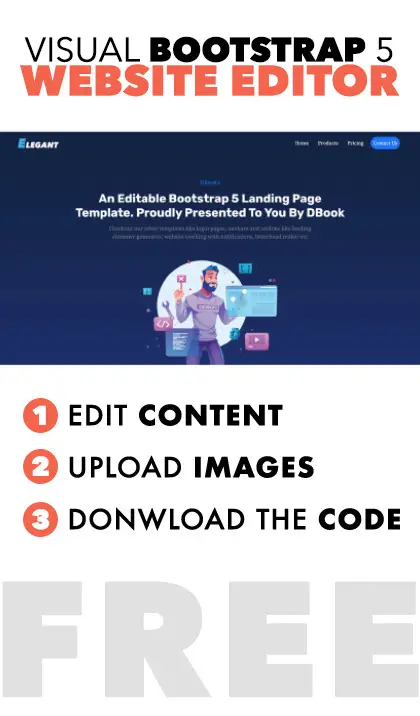Modified : 06 Jun 2022

Introduction
There are a number of techniques available to implement read receipts and out of which, today we will discuss how to do it with as little code as possible. For this, we will use socket io, dynamodb (you can go with your choice of DB, no restrictions) and a node JS server ofcourse!
The key ingredient is, how to detect if the user has seen the message. You can do this multiple ways
- Using
element.getBoundingClientRect() - Using window's
onfocus&onblurmethods - Using Intersection Observer Learn More
We will be using the second method since the chat window scrolls automatically upon every message. So if you don't want to do that, use any of the above methods. Intersection observer is new and supported by most browsers. For simplicity sake we will go with #2
The technique is to listen to the onload method of image and while adding html's lazyload="true" to img tag. See below code. This way we don't need any additional JS dependencies for listening to scroll or element's visibility in viewport etc. Some web servers like nginx and express cache the images and we will use image versioning to overcome this.
<!-- Admin JS & client JS -->
<img loading="lazy" onload="readRcpt('${mid}', ${commentedOn})" src="/static_files/images/transparent.png?v=${mid}" class="messageStatus"/>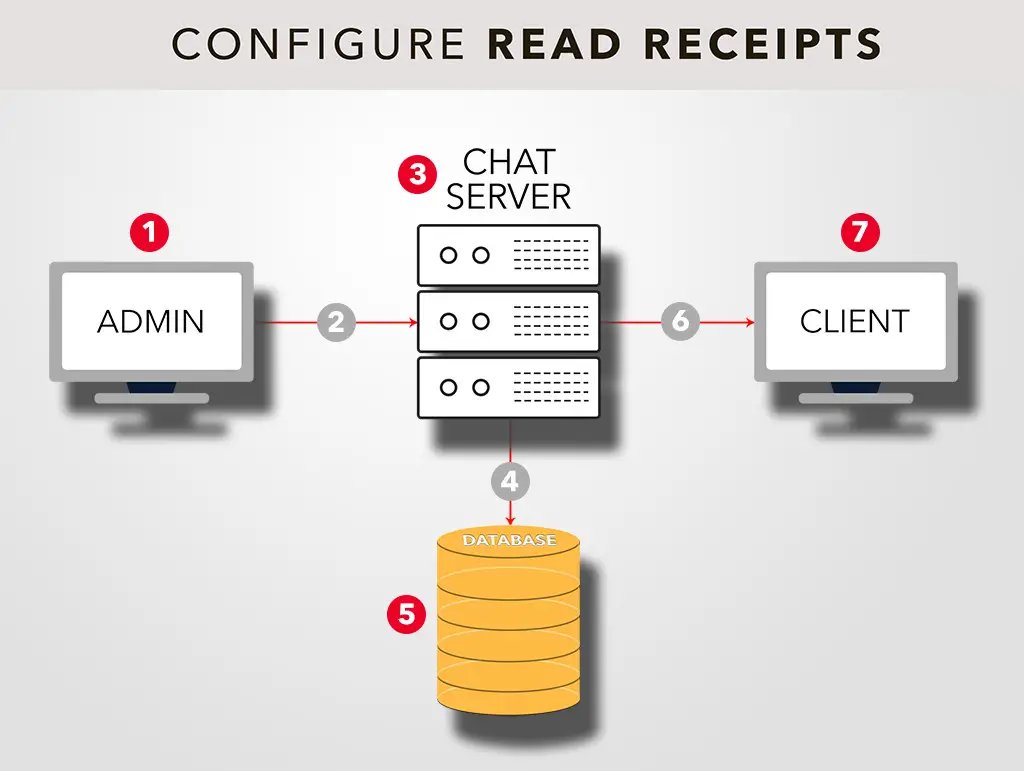
Setup
See the above image to understand the flow. We will discuss #1, #3, #5 & #7 which involve setting up admin JS, chat server, client JS and database respectively.
Download necessary image files. I've used fontawesome svgs because I can easily add color to the svgs for example, to get double check green filled, I've will add fill="#48b31e" in the path tag.
SVG Attribution Required
Admin JS (#1)
We will use onblur & onfocus methods to identify if a user is on the page or not and save it in global variable userOnPage. We will use this global variable elsewhere along with an empty array readRcptsArray. In this array we will populate it with data objects for which we need to emit read-rcpt events.
In plain words, we will send read receipt acknowledgement immediately when the user is on the page and interacting. If not, we will save the tasks inside an array and trigger it when the user is again on the page.
// admin.js
var readRcptsArray = []
var userOnPage = true
window.onblur = function(){
userOnPage = false
}
window.onfocus = function(){
userOnPage = true
if(readRcptsArray.length > 0){
for(var r of readRcptsArray){
socket.emit('read-rcpt',r)
}
readRcptsArray = []
}
}
function readRcpt(id,commentedOn){
var params = {
roomid,
id,
commentedOn,
adminSocket
}
if(userOnPage) return socket.emit("read-rcpt", params)
readRcptsArray.push(params)
}Chat Server (#3)
The socket io chat server will act as the middleman routing the incoming events to appropriate sockets. To do this correctly, you need to set up the server according to this.
Implement these in chat server
- Upon connection, get the user generated roomid & socket id and save it to the database
- When admin or client sends a message which includes certain ID (we will call this MID - short for message id), we will save it to the database
- Once the message is saved in database along with MID, the server emits an event with the particular MID & commentedOn params
- Listen to read-rcpt event, update the seen status in the database and notify the client / admin.
Database (#5)
We need two tables in the database. I'm using dynamoDB.
-
chat_users
- roomid
- username
- connectedOn
- socketid
-
chat_messages
- roomid
- commnetedOn
- msg
- seen_status
- mid
- clientType
Client JS (#7)
On the client side, instantialte socket IO & listen to notify-read-rcpt which has MID as the payload. This is typically the ID of the image you want to change. Use simple jquery to change the image. See below
socket.on("notify-read-rcpt",mid=>{
$('#'+mid).attr("src",IMAGE_DOUBLE_CHECK_READ)
})Performance
So, let's say we have an array of 10 or more in readRcptsArray, then we are sending the data to server 10 times back to back. This may take place in a matter of milliseconds and every request updates the database. The server is at load here right now. So, what we can do is create some sort of waiting mechanism.
For instance, when the first request completes writing to the database, emit an event upd-complete. The browser (client JS / admin JS) will listen to this event and remove that particular item from the array. Now check if the array's length is more than 0, if it is, redo the process, if not simply return;.
Conclusion
This is as simple as it gets. Now that you have understood the basic architecture and the flow, implement the same admin JS code on client side and client JS code on admin. This way both the admin and the client receive read receipts.
Post a comment
Comments
Recent Posts

Webcam to CCTV
Do you want to access your webcamera remotely? Then this article is for you.
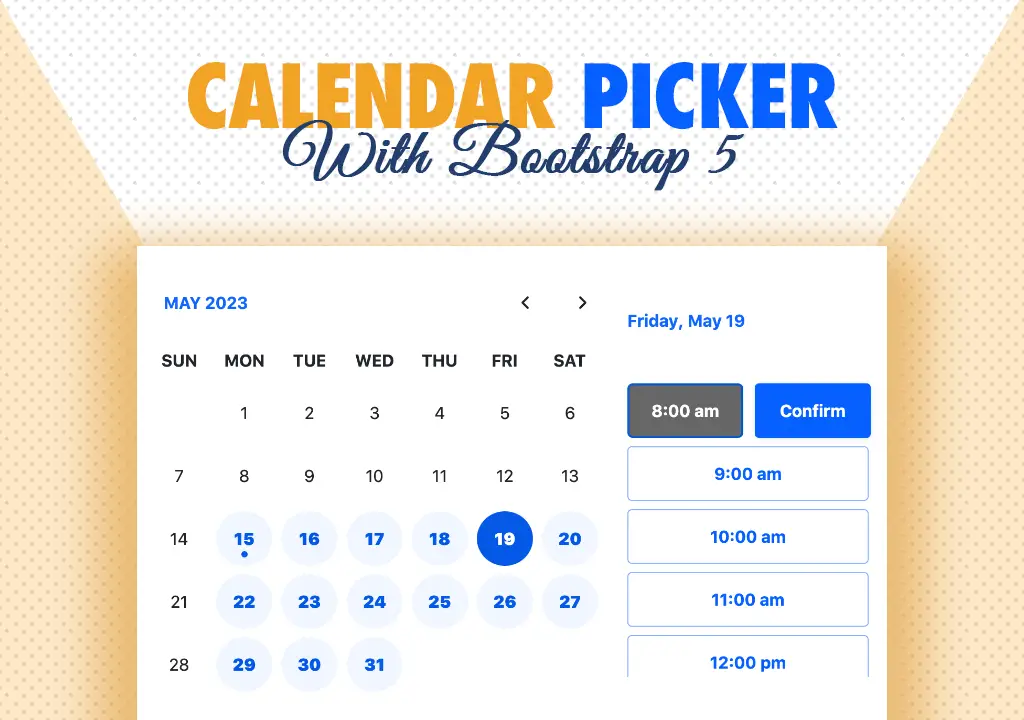
Calendar Picker
Calendar Picker / Appointment Setter JS CSS Library. Inspired by Calendly.
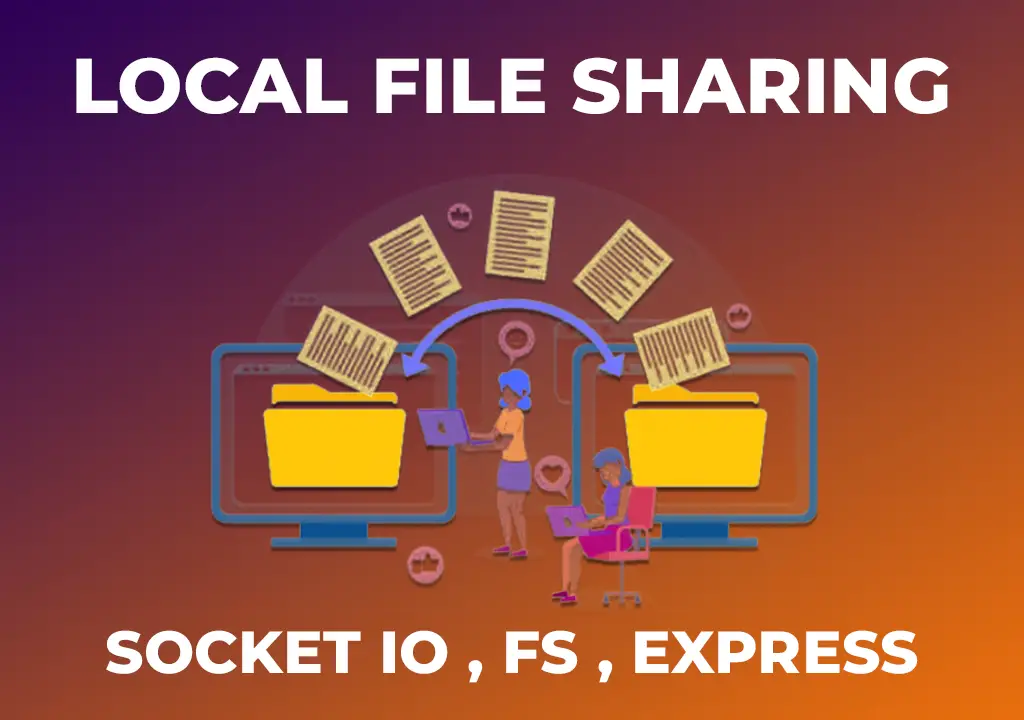
File Sharing Server
Create a local file sharing server with realtime sync feature using Socket IO.

Tailwind Navbars
Most beautiful Navbars designed with tailwind css. Fully responsive templates.
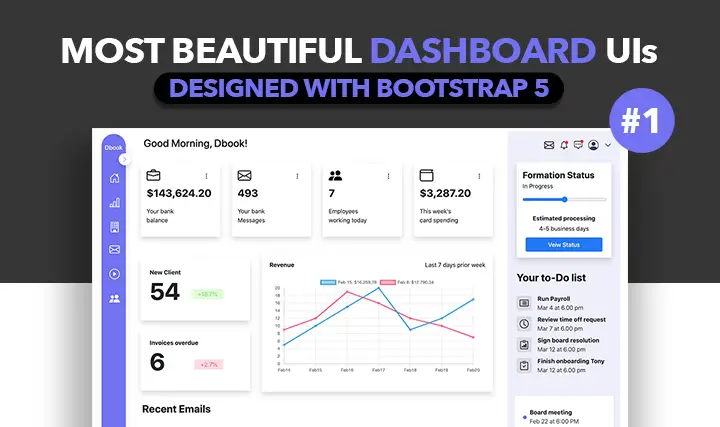
Dashboard UIs
Most beautiful dashboards designed with bootstrap 5. Inspired mostly from dribble and other sources.

HTML Email Tempaltes
Most commonly used HTML email templates. Welcome email, sign up, password reset etc.
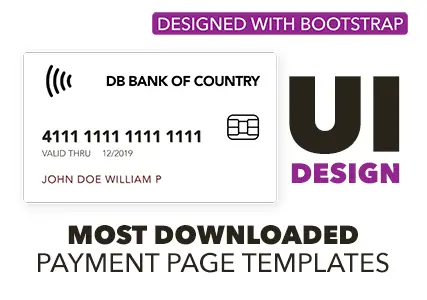
Payment Page UI
Checkout our most downloaded payment page ui designed with bootstrap.
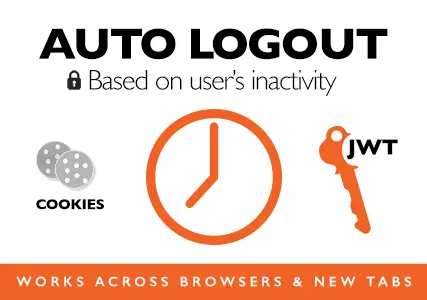
Auto Logout Feature
Detect user's inactivity and auto logout after certain timeout using various JS features.

HTML Popups
Keep the user engaged and gain recurring website traffic. Includes templates.
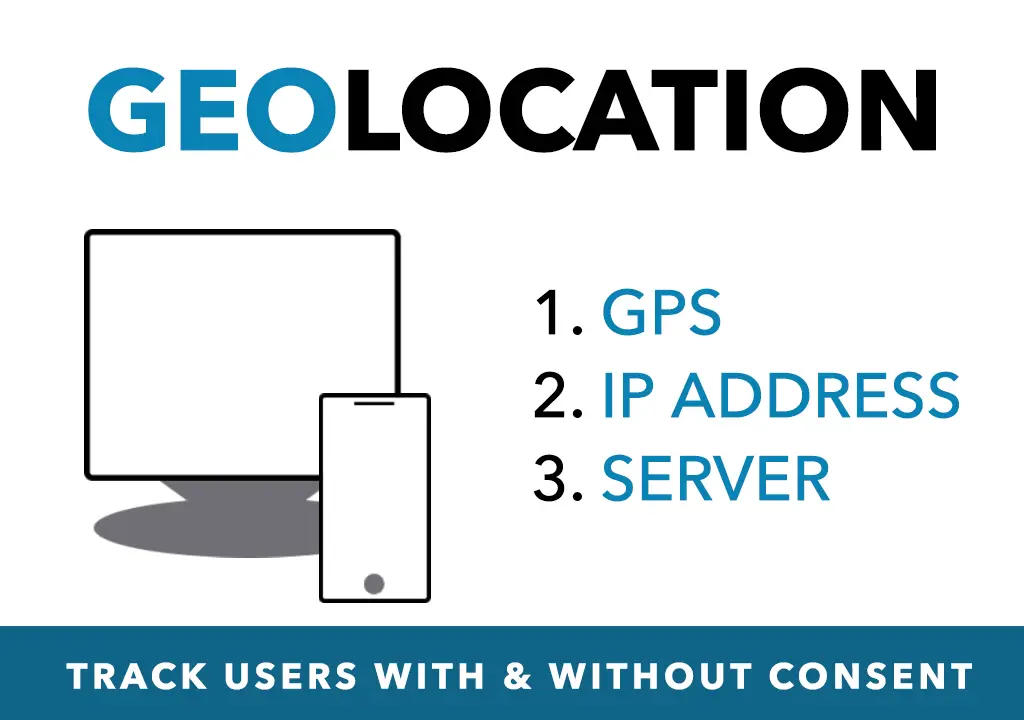
Geolocation
How to get a user's location using Javascript and other techniques available today.